Player Settings
- Views Views: 2,417
- Last updated Last updated:
-
Player Settings
Eternal Realms offers customizable settings and experiences for all of our servers. Since our beta launch, Player Settings has been built on with each release providing each player with a unique play style.You can use the
/ps or/psettings command to open your Settings.Setting Menu
Changing Settings
Each setting has the option to effect your current server or all servers.
Settings can be changed by clicking on the server name or by clicing the
[ALL]button.