- Views Views: 3,697
- Last updated Last updated:
-

Our postal system makes it easy to send items to other players.
For a small fee of50 per slot (excluding written books, which are free), you may send up to eight stacks of items. You can learn how to earn Ether here.While anything is possible with this system, some items are too big for our mail system.
As such, Shulker Boxes and Bundles (when released) with items in them will not be allowed in the mail system.
How do I send mail?
Sending mail is quite easy. Your command to send mail to
Kashallwould be:/mailsend Kashall The mail window will open and you may insert your items. To send the mail, close the window.

How do I accept my mail?
You can check all of the mail you received by using
/mail .Running
/mailget by itself will return your oldest mail as mail is sorted oldest to latest.If you want to accept one of your newest mail, you can use the ID # of the mail to get it:
/mailget # 
Commands
/sendmail ,/mailsend ,/mail new <player> [subject] - Send mail to the specified player, optionally with a subject/mailget ,/mailread ,/mail get [id] - Read the mail with the specified ID, or if omitted, the most recent/mail ,/maillist ,/mail list - List mail in your inbox/mail preview [id] - Preview the mail with the specified ID, or if omitted, the most recent/mail receipts - View read receipts for sent mail