Using Mods on Eternal Realms
- Views Views: 4,284
- Last updated Last updated:
-
Permitted mods
The approved mods list is currently out of date, but will be updated in the near future.
To reduce the risk of infecting your computer, only download mods from CurseForge, Modrinth, GitHub, or the author's website.
Approved Mods Request A Mod Message CompaqDisc Stop Mod RepostsWorking with mods
For the best experience, I recommend using MultiMC as your launcher. It has many features, such as easy installation of the Fabric mod loader.
Downloading MultiMC
 MultiMC
MultiMC
Download the correct package for your system, and extract it to an empty directory.
Setting up MultiMC for the first time
Go ahead and run the executable from inside the directory you extracted to. For Linux users there is a pre-made package for Ubuntu, as well as an AUR entry for Arch users. Generic archives are provided for other distros.
Not sure how this works on MacOS, looks like you just extract the archive to either
/Applications/or~/Applications/.Please make sure to select Java 17, rather than Java 8!
I have a short image guide for setting up your account and first profile on this Imgur album.
Eternal Realms Official Modpack
*NEW* Updated to 1.18.1!
This pack includes some of the best mods available to enhance your experience on Eternal Realms!
Using the Eternal Realms Modpack:- Open MultiMC.
- Click on the
 button at the top left.
button at the top left. - In the new window that pops up, click
 on the left ribbon.
on the left ribbon. - [Drag Me] on top of the text box to the left of the
 button.
button.