Commands: Groups
- Views Views: 900
- Last updated Last updated:
-
With an update to 1.20.1 starting to show on the horizon, we will be resetting the Wastelands. Please be sure to recover/remove all items and blocks that you don't want to loose from the Wastelands, as anything left will be deleted upon reset. There is currently no timeframe as to when the update will be ready, but it could be within the next 1-2 months.
-
Group Commands
Exploring together should be fun! To work together and get rewarded, invite some friends into a group.
Commands
/group ,/gr - The root command/gr block - Prevent people from inviting you to groups/gr chat - Change your active chat channel to the group channel/gr info - Display information about your current group/gr invite ,/invite [player] ... - Invite player(s) to the group/gr invitenear [range] - Invite all players in a radius, 32m by default, up to 64 whenrange is specified/gr invites - (Leader only) Toggle whether anyone in the group can invite players/gr join ,/join - Join the group you were most recently invited to/gr kick - (Leader only) Kick a person from the group/gr leader - (Leader only) Designate a new leader of the group/gr leave - Leave your current group/gr list - List the members of the group/gr public - (Leader only) Toggle whether your group is joinable without invite/gr xpshare - (Leader only) Toggle whether xp sharing is enabled/gr purpose - (Leader only) Set your group's purpose/description/gr pvp - (Leader only) Toggle PvP for your group/gr score - Show your group's activity scores, increasing scores can give your group status effects/gr unblock - Allow people to invite you to groups