Wastelands
- Views Views: 3,246
- Last updated Last updated:
-
The Wastelands
The wastelands, otherwise known as the wastes, is a alternative world to the Wilderness. This world is the go to place to gather resources. Due to this, the Wastelands will reset often.
Getting to the Wastelands
You can access the Wastelands by using the portals at the Wasteland spawn area. (
/waste ) or using the commands below.Many outposts exist in the Wastelands much like the Wilderness. Teleporting to the waste, you can expect to be thrown at any of the 9 wastelands outposts. If you wish to visit a specific outpost, you can request a specific outpost to visit using Commands (or see below).
- /wastelands [c|n|ne|nw|s|se|sw|e|w] - Teleports you to a random wastelands outpost. Specifying a direction will teleport you to the outpost in that direction.
- /netherwaste [c|n|ne|nw|s|se|sw|e|w] - Teleports you to a random outpost in the Wastelands nether world, or the specific directional outpost, if specified.
World Size Limit
Only in the Wastelands, will you be limited to 24,000 blocks in each direction.
That means you can't go further than x = 24,000, z = 24,000 or x = -24,000, z= -24,000.
Scheduled Resets
We do not recommend building structures in the Wastelands. We often reset this world whenever there is a lack of immediate resources in the area, major releases of Minecraft, or just every few months or so. Information about this will often be announced in the form of a periodic announcement in the in-game chat as well as on our Discord.
Wastelands Nether and End
While there is an overworld for wastelands, there is also a nether and end for the Wastes. These worlds are primarily accessed using Commands (see above). Both worlds are reset along with the regular overworld.