Player Shops
- Views Views: 3,747
- Last updated Last updated:
-
Player Shops

Player shops provide an easy and safeway for players to purchase items from other players without the hassle of having to meet up with them. They are very simple to set up and very easy to use!
Purchasing and Selling
In the example above, we show an example of allowing a player to both buy items and sell them too. At first glance, the sign may look confusing, but we will break it down.
On the first line of the sign contains the username of the player you are trading with.
On the second line contains the quantity or amount of the item will be exchanged for Ether.
On the third line, it becomes a little complicated. This is where the prices are set. The buy price is followed after the letter "B" and the sell price is followed after the letter "S".
- The "B" stands for "Buy". The "B" is followed by the item's set "buy price". This is the price it will cost if you want to buy the specified quantity of the item.
In order to BUY an item, RIGHT CLICK the sign to purchase the item(s)! - [Important] Make sure to include the colon separating the Sell and Buy prices, or else your shop sign will not work.
The only instance you can omit the colon is on a "Buy Only" shop sign. - The "S" stands for "Sell". The "S" is led by the item's set "sell price". This is the amount of money you will receive if you sell the specified quantity of the item.
In order to SELL an item, LEFT CLICK the sign to sell the item(s)!
The fourth row is the item name. This specifies what item you are purchasing or allowing other players to purchase at your shop sign.
"Buy Only or Sell Only" Signs
Sometimes there will be player shops that only allow you to buy items from them, or sell items to them like below.

In the image, MCplayer123 is allowing you to buy 1 diamond from them for 140 ether. However, you are unable to sell a diamond back to them, because there is no sell price. Left clicking on "Buy Only" signs do not do anything.
Conversely, a sell only sign will only show the sell price.

In the image, MCplayer123 is allowing you to sell 1 diamond to them for 110 ether. However, you are unable to buy a diamond from them, because there is no buy price. Right clicking on "Sell Only" signs do not do anything.
Setting Up Player Shops
With this information, you are now ready to create your own player signs! When creating a player sign, you can set up the sign in the different combinations with a chest as depicted in the image below

Please note, on double chests, placing the sign on the front left or the front right of a chest does not matter.
- The "B" stands for "Buy". The "B" is followed by the item's set "buy price". This is the price it will cost if you want to buy the specified quantity of the item.