The Eternal Realms team has been busy working on a massive update, commonly being referred to as the "Network Update". Due to the scale of the update, things on the production server were unchanging, so we've decided (like Mojang) to split the update into multiple smaller updates. We know you've been asking about this and waiting for it for a while, so today we're releasing our friends system into the wild!

Sending a Friend Request
To send a friend request, run/friends add <username> or /f add <username> for short. This command also works for players that are offline.

At this point, the recipient can choose to Confirm, Decline, or Ignore the friend request.
[Confirm]: Accept the friend request.[Decline]: Decline the friend request. The sender will not be notified of this action.[Ignore]: Ignore the friend request. Using this option takes no definitive action, allowing you to view it later using the/friends requestscommand.
Viewing Pending Requests
To view friend requests that other players have sent you, run/friends requests. This will put a paginated list of pending requests in chat that you can either Confirm, Decline, or Ignore the request, granted it hasn't already been ignored. Icons are used here instead of words to keep things clean, but they are still colored the same.
Accepting a Friend Request
Whether you click[Confirm] on the initial request message, click the green check mark in /friends request, or by running /friends accept <username>, accepting a friend request is a simple and straight-forward process. Upon accepting a friend request, you and your friend will be greeted by the following messages:

Survival: Friend Perma-Vouch
On the Survival server, there is a new Player Setting under the[Server] group. The new setting is called Friends Have Perma-Vouch, which controls whether your friends will be able to break/modify blocks without needed to be vouched for every 30 minutes, or will be treated as any other player and require a vouch to break/modify your builds.To protect your builds, this setting is disabled by default. If you wish, you can enable this yourself, and by doing so you accept the risks involved.
A slight confession...
Okay, I do have a bit of a confession... The friends system was actually fully released Saturday evening (around 8:30 PM EDT). I'm surprised no one discovered it themselves yet.As always, if you believe you have discovered a bug in either the friends system, or anything else for that matter,
please use the in-game
please use the in-game
/bugreport command, or contact the development team at https://pmdev.eternal.gs/