Commands: Groups
- Views Views: 925
- Last updated Last updated:
-
With the update to Minecraft 1.20.1 rolled out, we will need to reset the Wastelands. Unless anything unforseene happens, we will be resetting the Wastelands on May 4th, 2024.
A backup date of May 11th, 2024 will be used if more time is needed for players to remove their items from the Wastelands. Please be sure to recover/remove all items and blocks that you don't want to loose from the Wastelands before this date, as anything left will be deleted upon reset.
-
Group Commands
Exploring together should be fun! To work together and get rewarded, invite some friends into a group.
Commands
/group ,/gr - The root command/gr block - Prevent people from inviting you to groups/gr chat - Change your active chat channel to the group channel/gr info - Display information about your current group/gr invite ,/invite [player] ... - Invite player(s) to the group/gr invitenear [range] - Invite all players in a radius, 32m by default, up to 64 whenrange is specified/gr invites - (Leader only) Toggle whether anyone in the group can invite players/gr join ,/join - Join the group you were most recently invited to/gr kick - (Leader only) Kick a person from the group/gr leader - (Leader only) Designate a new leader of the group/gr leave - Leave your current group/gr list - List the members of the group/gr public - (Leader only) Toggle whether your group is joinable without invite/gr xpshare - (Leader only) Toggle whether xp sharing is enabled/gr purpose - (Leader only) Set your group's purpose/description/gr pvp - (Leader only) Toggle PvP for your group/gr score - Show your group's activity scores, increasing scores can give your group status effects/gr unblock - Allow people to invite you to groups