Formatted Signs
- Views Views: 1,682
- Last updated Last updated:
-
With the update to Minecraft 1.20.1 rolled out, we will need to reset the Wastelands. Unless anything unforseene happens, we will be resetting the Wastelands on May 4th, 2024.
A backup date of May 11th, 2024 will be used if more time is needed for players to remove their items from the Wastelands. Please be sure to recover/remove all items and blocks that you don't want to loose from the Wastelands before this date, as anything left will be deleted upon reset.
-
Did you know you could style your signs?

Any sign can contain colored text. To assign any type of formatting or colors, simply use the color codes listed below before your text.
Color codes are limited to the same line they are used on and each code must be prefixed with the & symbol.
For example:
&aThis text is greenreturnsThis text is green.
&6&lEternalRealmsreturnsEternalRealms.
&9&lHello&r&otherreturnsHellother.
Color Guide
This list is available in-game with the command:
/colors .Color Codes
&0 - Black &a - Light Green &b - Light Aqua &c - Light Red &d - Light Purple &e - Yellow &f - White &1 - Dark Blue &2 - Dark Green &3 - Dark Aqua &4 - Dark Red &5 - Dark Purple &6 - Gold &7 - Light Gray &8 - Dark Gray &9 - Blue
Formatting Codes
&l - Bold &n - Underline &o - Italic &k - Magic &m - Strike &r - Reset